Demystifying SUID and SGID bits
Learn about SUID, SGID and Sticky bits in detail practically with programs and how to drop privileges gracefully
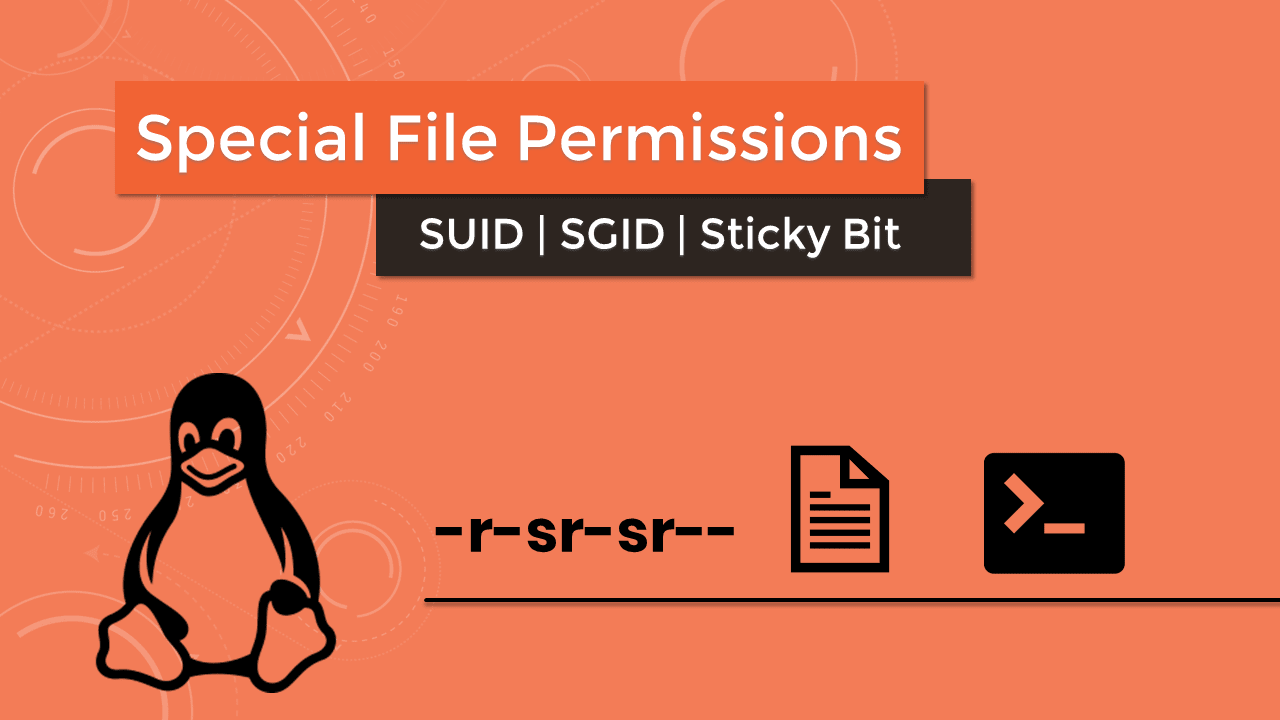
In the previous post, you have learned about the three types of permissions on the file: read, write, and executable and how these permissions act differently on files and directories.
Also, I have used symbolic representation to change the permissions in that post because for beginners it is easy to understand. In Linux, there is another way to assign permissions to a file via numbers
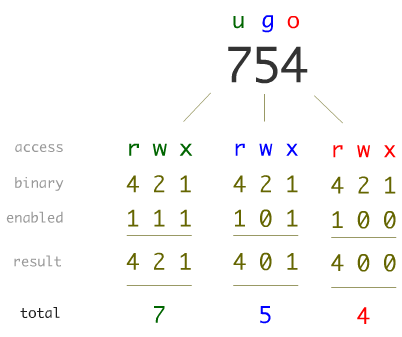
The above representation of each set is in a 3-bit binary number system. This means RWX can be written as 111 in binary which means 7. Look at the table below to get an idea of how you can map symbolic representation with numerical one.
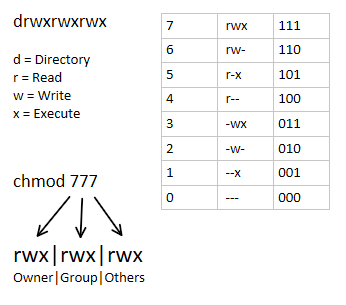
SUID – SGID – Sticky Bits
Till now you have seen 3 sets of permissions 777 numbers while performing chmod. There is an additional byte in starting which is optional and by default, it is 0. When you do 777 it also means 0777
Here are the logs from strace
$ strace -e newfstatat chmod 777 file
newfstatat(3, "", {st_mode=S_IFREG|0644, st_size=174016, ...}, AT_EMPTY_PATH) = 0
newfstatat(3, "", {st_mode=S_IFREG|0755, st_size=2150424, ...}, AT_EMPTY_PATH) = 0
newfstatat(3, "", {st_mode=S_IFREG|0644, st_size=3046144, ...}, AT_EMPTY_PATH) = 0
+++ exited with 0 +++
Even though I have used 777, the utility translated it to 0777
The very first permission set is known as special permissions. Like RWX, there are three other bits
- SUID – Set User ID
- SGID – Set Group ID
- Sticky Bit
Since there is no other space available in the permissions set for these 3 bits, it takes the place of x permission in all three groups
The translation would look like
- rwsrw-r-x – SUID bit set and the binary is executable
- rwSrw-r-x – SUID bit set and the binary is not executable
- rwxrwsr-x – SGID bit set and the binary is executable
- rwxrwSr-x – SGID bit set and the binary is not executable
Let's forget about the sticky bit for now. I will be discussing it under the "Sticky Bit vs Immutable File" heading
When you run a SUID bit enabled file, it is being executed with the user-id current user but with an effective id of the owner of that file.
SUID / SGID on File vs Directory
You have seen how effective a SUID and SGID is on file. However, we will explore it further in this post. But before that, let me explain its effect when set on the directory.
The SUID bit is ignored in most of the Unix/Linux so it will not affect the files you create in the directory. But when you set the SGID bit on the directory and then create a file inside it, the group of the new files will be the same as the group of directories.
For example,
$ mkdir mydir
$ chmod g+s,o+rwx mydir
$ stat -c "%A %n" mydir
drwxr-srwx mydir
$ ls -la mydir/
total 0
drwxr-srwx 2 terabyte terabyte 40 Aug 8 00:06 .
drwxr-xr-x 3 terabyte terabyte 100 Aug 8 00:06 ..
$ su amit -c "touch mydir/file"
Password:
$ ls -l mydir/
total 0
-rw-r--r-- 1 amit terabyte 0 Aug 8 00:07 fileRead more about it on Wikipedia – https://en.wikipedia.org/wiki/Setuid#When_set_on_a_directory
User IDs in a Running Process
Basically, for every process, there are two IDs each for group and user
- Effective ID (EUID) – The user/group who is the owner of the file (only in case of SUID/SGID)
- Real ID (RUID) – The user/group who is initially owner of the process
Normally process will have the same EUID as RUID. But in the case of SUID/SGID bit enabled programs, the EUID is changed to file owner/group and RUID remains the same as of the user/group creating process. To make the process "actually" perform actions with the elevated privileges, you still need to use setuid syscall
Here is a secure way to temporary elevate the privileges and then drop them after use
#include <stdio.h>
#include <sys/types.h>
#include <unistd.h>
#include <stdlib.h>
int main(void) {
// store the uids
uid_t ruid = getuid();
uid_t euid = geteuid();
// store the gids
gid_t rgid = getgid();
gid_t egid = getegid();
printf("Before execution UID: %d and EUID: %d\n", ruid, euid);
printf("Before execution GID: %d and EGID: %d\n", rgid, egid);
// elevate the privileges
setuid(euid);
setgid(egid);
// perform action
system("id > /tmp/output");
// drop privileges
if (setuid(ruid)) {
fprintf(stderr, "Drop user privileges setuid(%d) failed!\n", ruid);
}
if (setgid(rgid)) {
fprintf(stderr, "Drop group privileges setgid(%d) failed!\n", rgid);
}
printf("After execution UID: %d and EUID: %d\n", getuid(), geteuid());
printf("After execution GID: %d and EGID: %d\n", getgid(), getegid());
printf("Completed! Check output in /tmp/output\n");
return 0;
}Compile the code and assign proper privileges
$ gcc -Wall -o program program.c
$ sudo chown root:root program
$ sudo chmod +sx programThe transition of users and groups ids would look like following
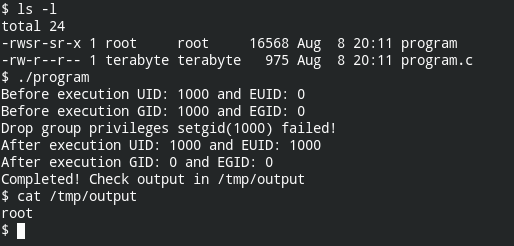
Dropping the group privileges after setuid(1000) will fail and it makes sense because users with ID 1000 doesn't have privileges to call setgid() syscall.
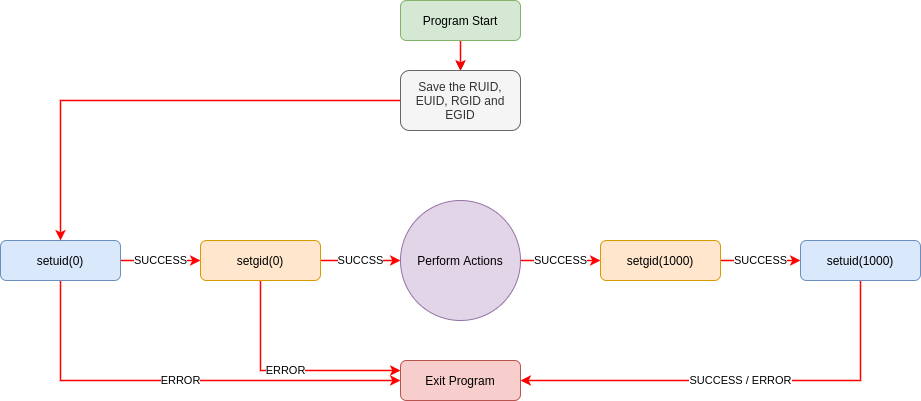
Sticky Bit vs Immutable File
Ever thought of situations where you want to have a directory world-writable by only allow the owner of the file to delete or rename it? Well, that what the sticky bit does. It is specifically for the directory to perform a delete/rename operation.
It takes place of executable permission in the others permission set
- rwxrwxrwt – Sticky bit is set and directory has executable permission
- rwxrwxrwT – Sticky bit is set and the directory doesn't have executable permission
One of the use cases of this feature is /tmp directory
$ ls -l / | grep tmp
drwxrwxrwt 19 root root 720 Aug 8 20:55 tmpWhile learning these concepts, I got confused with the immutable files. When you set the immutable flag on the file, being an owner of the file you can't modify or delete the file.
$ lsattr program.c
--------------e------- program.c
$ sudo chattr +i program.c
$ lsattr program.c
----i---------e------- program.c
$ ls -l program.c
-rw-r--r-- 1 terabyte terabyte 975 Aug 8 20:11 program.c
$ rm -rf program.c
rm: cannot remove 'program.c': Operation not permitted
$ sudo chattr -i program.c
$ lsattr program.c
--------------e------- program.c
$ ls -l program.c
-rw-r--r-- 1 terabyte terabyte 975 Aug 8 20:11 program.c
$ rm -rf program.c
$ ls -l program.c
ls: cannot access 'program.c': No such file or directoryLimitations of SUID
You have seen me talking about SUID / SGID works for the binary file. You can't set a suid on shebang script and elevate it to the privileges. Because shebang tells the Linux kernel to include the interpreter defined in the first line
I have a simple python script
#!/bin/env python3
import os
os.setuid(0)
os.system("/bin/bash")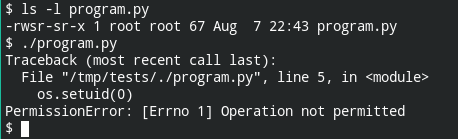
Here are the logs from strace
$ strace ./program.py
execve("/usr/bin/python3", ["python3", "./program.py"], 0x7ffc627e5988 /* 91 vars */) = 0
Secondly, if you have a SUID binary placed in the file system that is mounted with the nosuid option, it will not be effective. In other words, on running that file, you cannot escalate the privileges
In my case /tmp directory is mounted with the nosuid option. You can too check it using the following command
mount | grep nosuid | grep tmp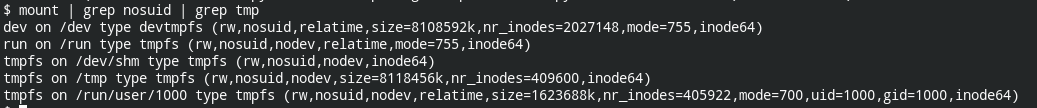
Here I use a simple C program to set the uid to 0 and spawn /bin/sh
// save as shell.c
// compile: gcc -o shell shell.c
#include <stdlib.h>
#include <unistd.h>
#include <stdio.h>
int main() {
printf("uid before: %d\n", getuid());
printf("euid before: %d\n", geteuid());
setuid(0);
printf("uid after: %d\n", getuid());
printf("euid after: %d\n", geteuid());
system("/bin/sh");
}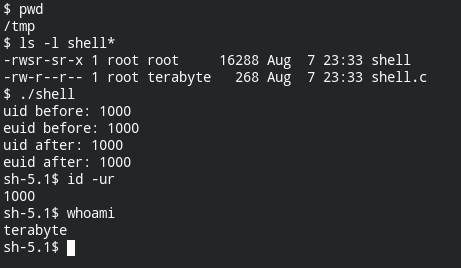
So even though the file is owned by the user still, setuid was not possible. Here is the output of the strace command (strace -e setuid ./shell)
setuid(0) = -1 EPERM (Operation not permitted)Third, when you have setuid bit enabled in the directory which lives in the file system mounted without nosuid option and has capabilities in the permissive set but not in the effective set. In this case, the setuid function will return 0 telling that it was executed successfully, but the kernel will drop the privilege due to capability checks.
If you are new to Linux capabilities, I have discussed them in – Understanding Linux Capabilities. To learn about abusing these capabilities in order to escalate privileges, refer to the Linux Privilege Escalation series. I have written 6 posts explaining the exploitation steps
In my case python has both suid bit set and cap_setuid capability allowed
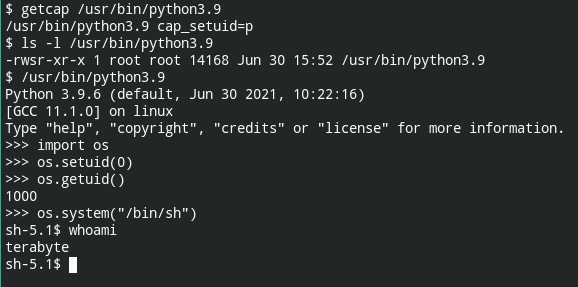
The execution of the setuid function didn't fail but when you check the output of whoami command, it is a terabyte.
